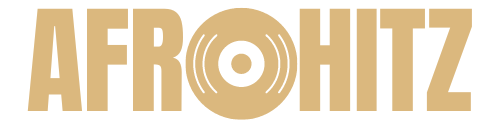Simple Ways To Cool Down Heating Phones.
Our cellphones may be just as susceptible to overheating as we are. Most of the time, your phone gets hot for a really innocent cause perhaps, you’re playing a game that taxes the device’s processor, or it’s connected to a fast charger.
Overheating can also be caused by a rogue app or apps, or even a unique chip design. The point is that phones run hot all the time, and they’re normally fairly effective at compensating for it.
When hot summer days, even a full-blown heat wave arrive, your phone may struggle to shed the extra heat inside. If this happens, you may find yourself unable to use your phone at all until it cools down, which is not ideal for anyone. Here are a few things you can do to keep your phone functional and cool when it’s too hot outside.
Keep your phone away from direct sunlight.
When you use your phone in the sun, for example, to take some fun summer shots, it quickly absorbs heat. If it’s particularly light outside, your phone may try to increase the brightness of its screen to make it easier to see. That can be useful, but it also means your phone is using more power, which increases the likelihood that it will shut down to protect itself.
2. Don’t overwork your phone.
Ideally, this means staying completely off your phone, which we understand is far more difficult than it seems. If you can’t quite tear yourself away from your phone or if you have a solid reason to be on it, the next best thing is to limit what you do with it.
Avoiding utilizing your phone’s camera, especially when taking videos, is a good example. (Many people don’t realize it, but recording video footage uses multiple sections of a smartphone at the same time.)
Another frequent technique to quickly heat things up is to use your phone as a mobile hotspot; I’ve seen my iPhone issue the dreaded temperature warning on a not-even-that-hot San Francisco day after pulling hotspot duty. If at all possible, avoid it. Similarly, graphically intensive games can tax your phone’s CPUs, and reducing that burden will keep your device cooler for longer.
3. Remove that case.
Some cases may make it more difficult for phones to adequately dissipate the heat that accumulates within them. If you often keep your phone in a case, consider taking it out and placing it in a bag or pocket that does not directly touch your body.
4. Use the low-power mode.
You may control what your phone does on its own in addition to what you do on it. This is where the low-power or power-saving mode comes into play.
5. Use the low-power mode.
You may control what your phone does on its own in addition to what you do on it. This is where the low-power or power-saving mode comes into play. Low Power Mode on an iPhone, for example, disables 5G (if applicable), makes your smartphone lock faster, dims your screen, and disables some background processes. These changes are purportedly intended to make your battery last longer, but because they prevent trying to do many tasks at once, they can also assist reduce overheating.
Low Power Mode on an iPhone, for example, disables 5G (if applicable), makes your smartphone lock faster, dims your screen, and disables some background processes. These changes are purportedly intended to make your battery last longer, but because they prevent trying to do many tasks at once, they can also assist reduce overheating.
READ ALSO: How Cell Phone Wallpapers Personalize Your Phone
Android phones offer a similar option, which is known as Battery Saver or Power Saving Mode depending on the manufacturer. You may use this function in much the same way, however phone manufacturers like Samsung typically provide more options, such as capping your phone’s processor’s performance at 70%.
6. If everything else fails, simply turn it off.
Turning off your phone and storing it in the coolest area possible is the only surefire strategy to keep it from overworking and overheating.